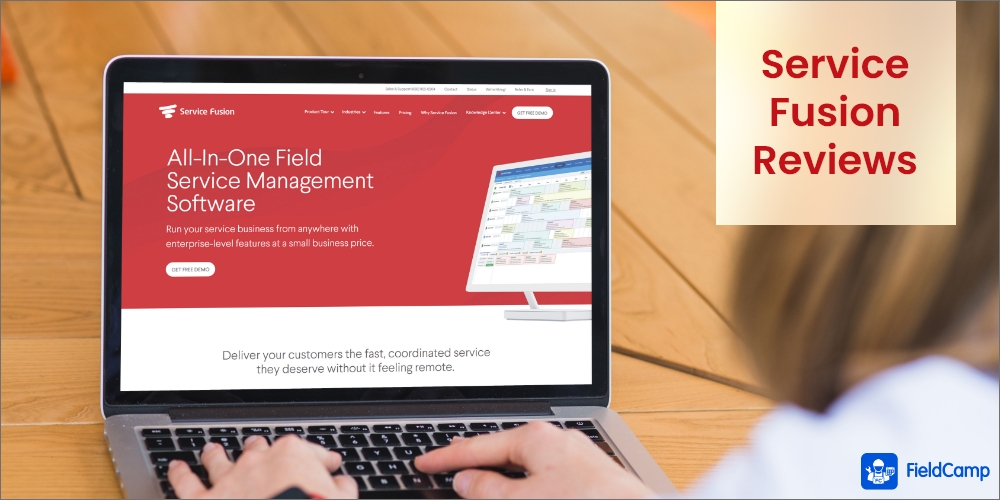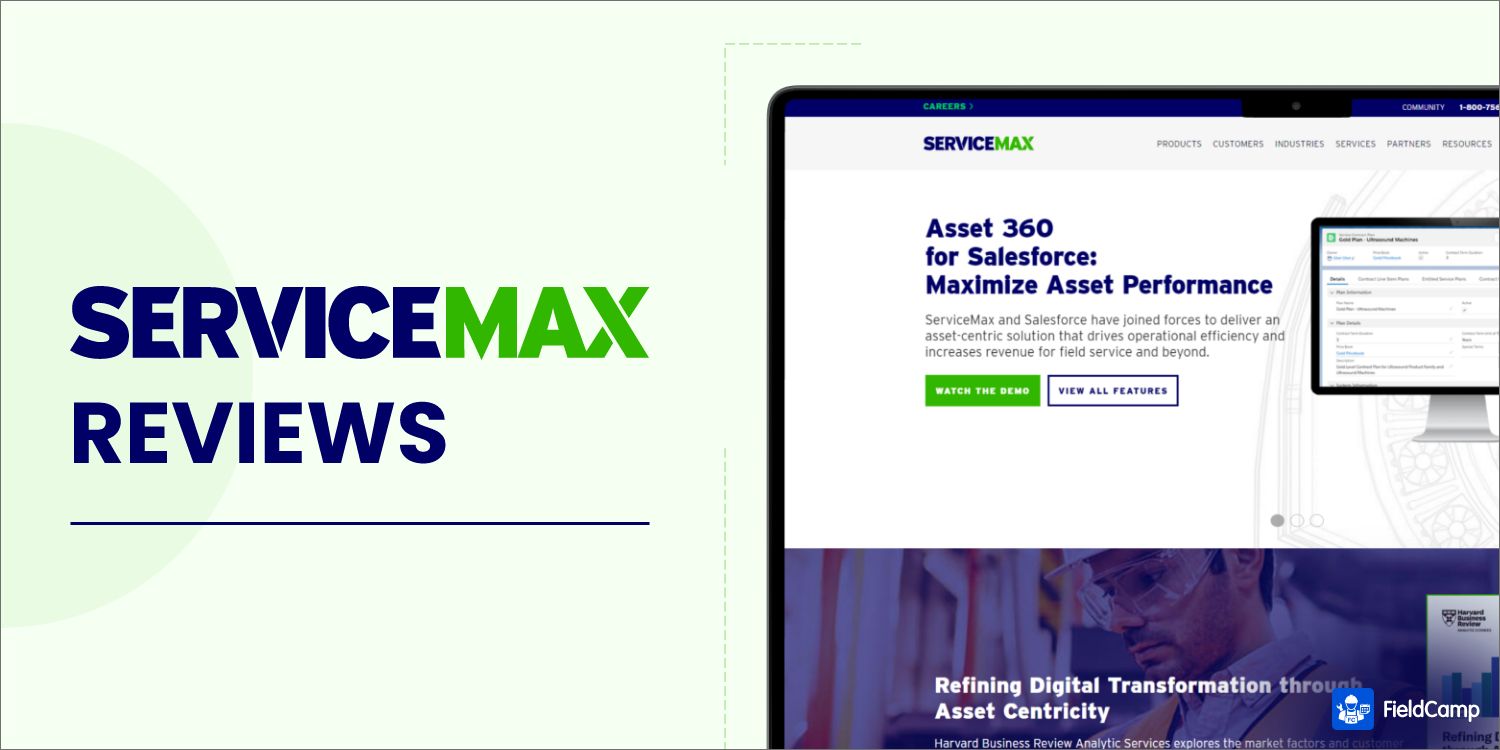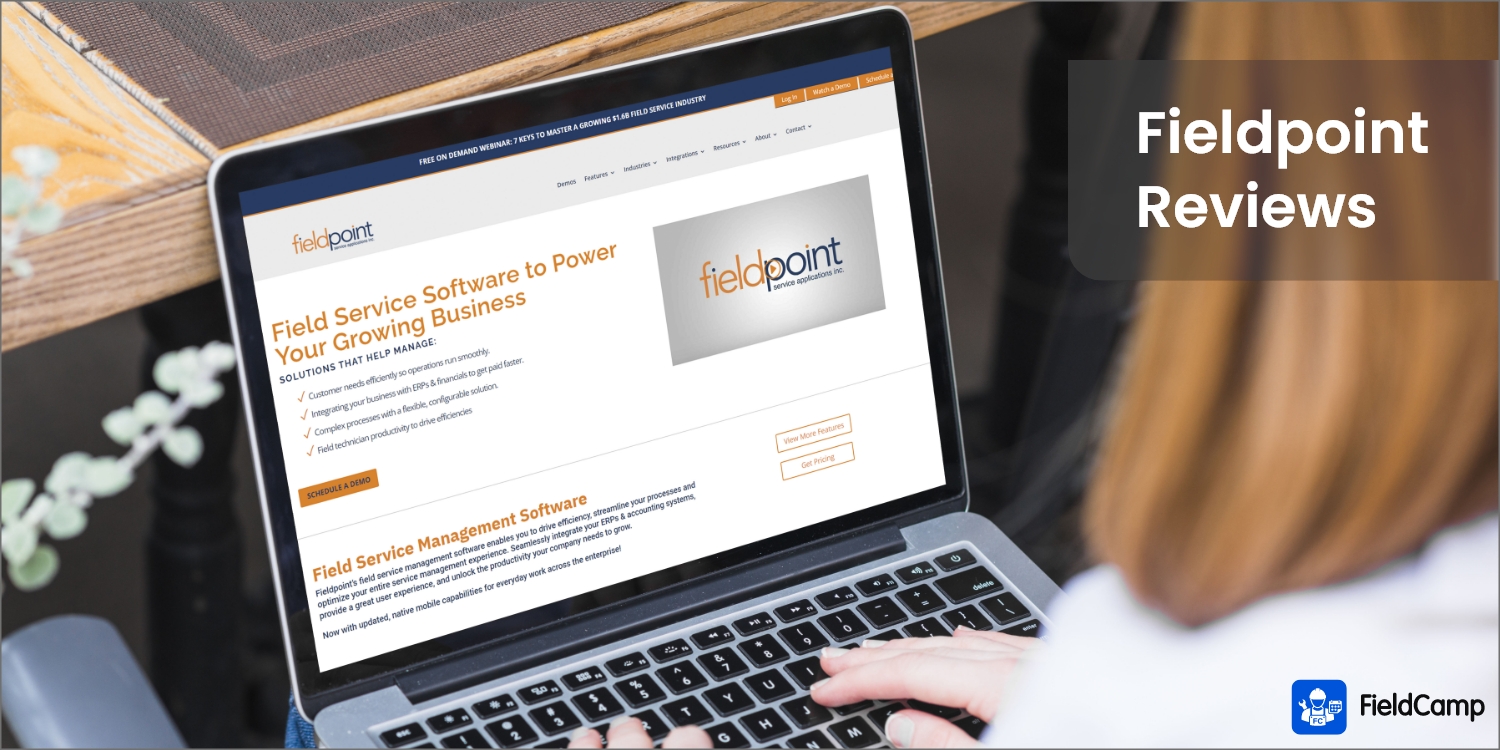Related Reviews

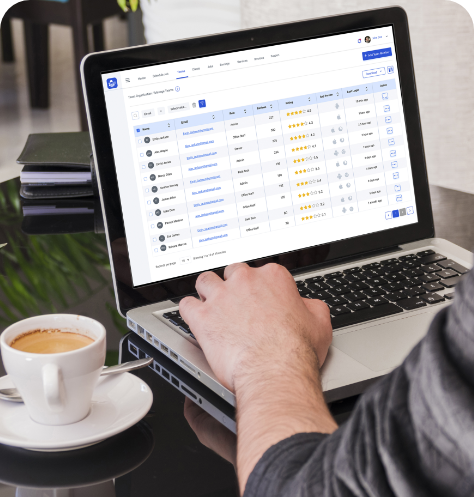
Schedule and Dispatch Jobs with FieldCamp
Automate Your Field Service Business Operations with Easy-to-Use Field Service Management Software.
Automate 90% of Daily Operations
Save up to 95% of Time on Scheduling and Reports
Track Technicians and Crews
No credit card details required
https://www.fieldcamp.com/reviews/jobber-reviews/